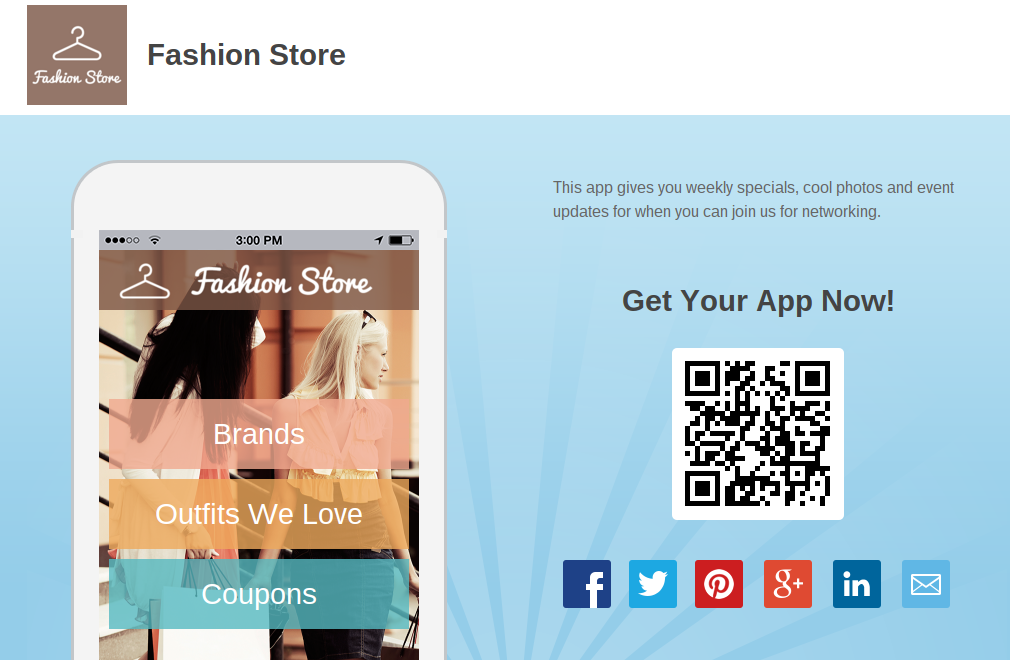Without continually improving your app, chances are you’ll get fewer downloads. Early enthusiastic users may become unhappy, your app ratings may be lower and downloads may be lower. If you have already experienced the release of an app, you know things do not stop when you exit the app: you have to make sure that your users come back and keep your app alive by making bets up to date. And as you worked hard to get there, as much to know it!
SATISFIED AND LOYAL USERS
You need to update your app to keep users happy and loyal . Even if you have done the best you can to code the first version of your app and have it tested to many people, it is likely that you do not have any good first time.
The priority is of course to correct (possible) bugs, and you also need to add features or modify things that your users (or bloggers) have complained about. No need to go to the extreme and publish updates every 2 weeks (the approval time at Apple may not be this option) but make frequent updates.
You do not want your users to be bored, nor do potential users think that your mobile application is “dead”.
UPDATES AND THEIR ROLE IN APP STORE OPTIMIZATION
The iOS 6 update had many impacts on the App Store Optimization (ASO) . One is the fact that the “What’s New” section on your app description page is now at least as important as your app description . Also, the “Updates” section of the App Store now shows “News” news directly on the iPad (and is accessible by 1 tap on iPhones).
You must use the first lines of your app’s description for your pitch, and now you must also use the first few lines of this “What’s New” section to get the user involved and show them that your app is constantly improving.
You now have an extra space where you can convince users to download your app. Use it!Do not just put “bugfixes, new features” when you fill in the metadata corresponding to an update.
After the first lines, it’s a good idea to list the new features. As in the example above, you can use special characters to make them more visible: or something like that. I like what Path is the character Path uses to fix a bug . Do not go into too much technical detail when mentioning the features: most users will not understand (or will not be interested in) technical jargon. Keep it simple, and explain the benefits these features bring.
Finally, do the same thing as in the description of your application and think about inserting a “call-to-action” by telling users to update now.
Maybe it’s just details, but it does not take you much longer if you do it right. If your update is only intended to fix bugs, you can always mention what had changed in the previous update.
On the Google Play Store section “What’s new” is also quite important : it has its own tab on the desktop version and is just below the description when visiting the store from a smartphone.