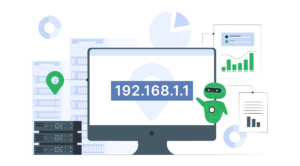You can also clear the cache from individual apps. On the same iPhone Storage screen, scroll down to the individual apps. Click the apps you use most frequently (they will be displayed at the top) and select “Offload App.”
Mac
What about on a Mac? Clearing the cache is important for Mac maintenance. Fortunately, you can clear the cache easily by using a tool such as https://setapp.com/how-to/review-and-best-alternative-to-ccleaner-for-mac.
Android
Android phones have two different processes to clear app and internet cache.
To clear the app cache, go to “Settings” and tap “Storage.” Go to Device Storage and tap “Internal Storage.” Click “Cached data” and go to clear the data.
You’ll have to clear your internet cache directly on the browser. Go to the browser you use, which is likely Google Chrome. Tap “More” on the top right and select history. Click “Clear browsing data.”
You have a couple of different options. You can clear your complete browsing data or only the data from a certain time period. From here, you’ll see different things you can delete. Make sure you check “Cached images and files” and click “Clear data.”
Discover More Tech Advice
Cached data is an important part of your browsing experience. For more tech news, advice, and tips and tricks, feel free to read more blogs on our website!